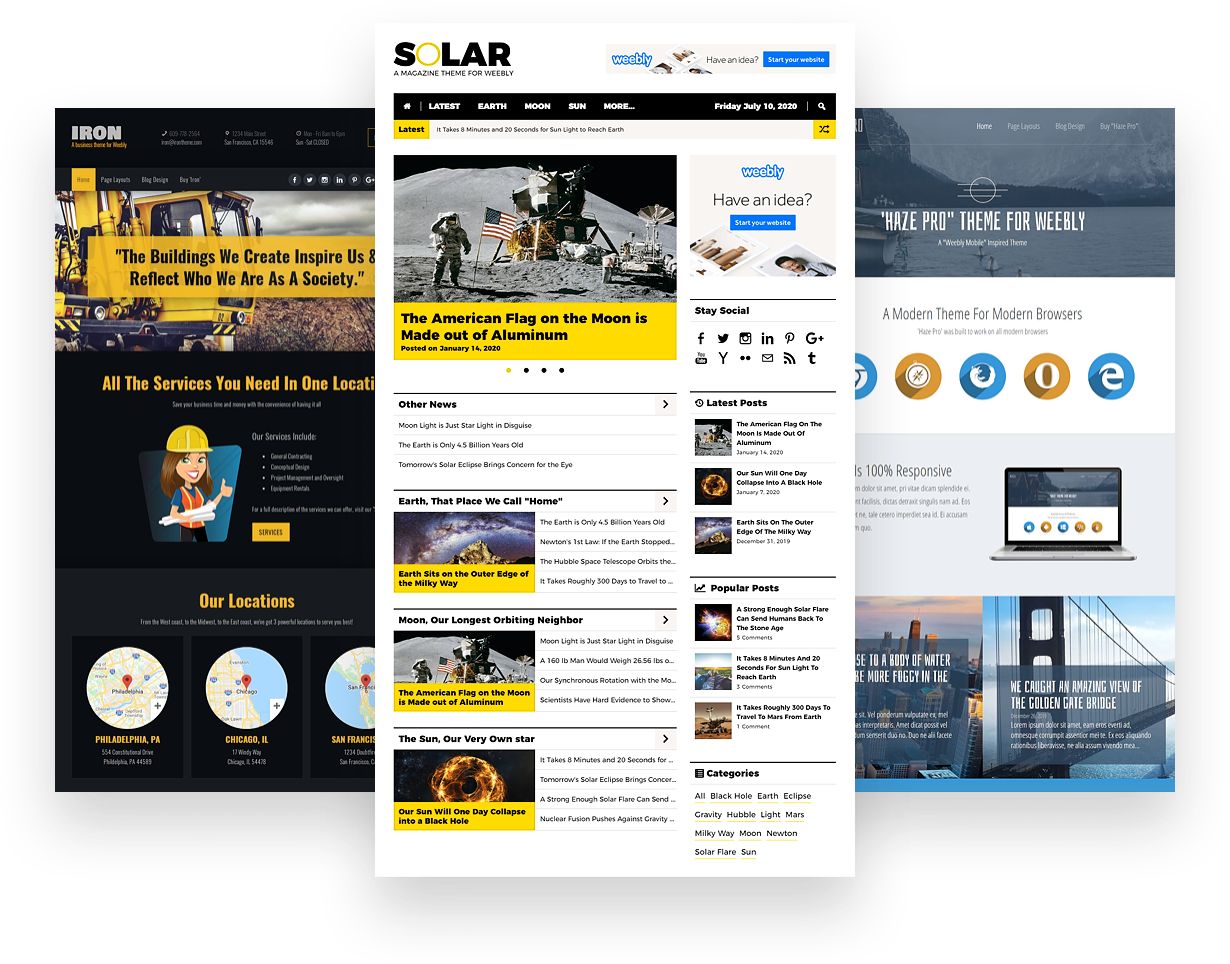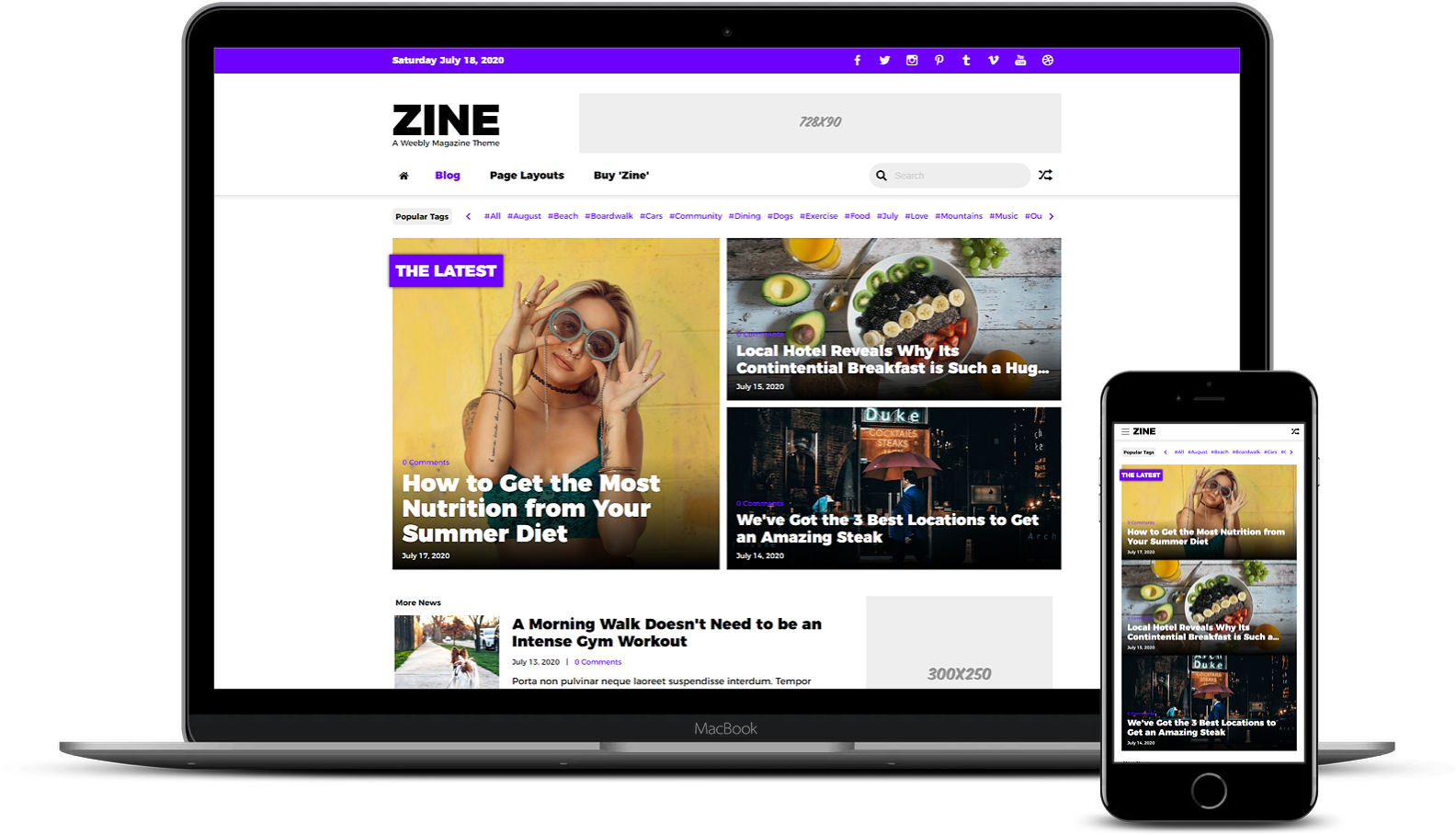
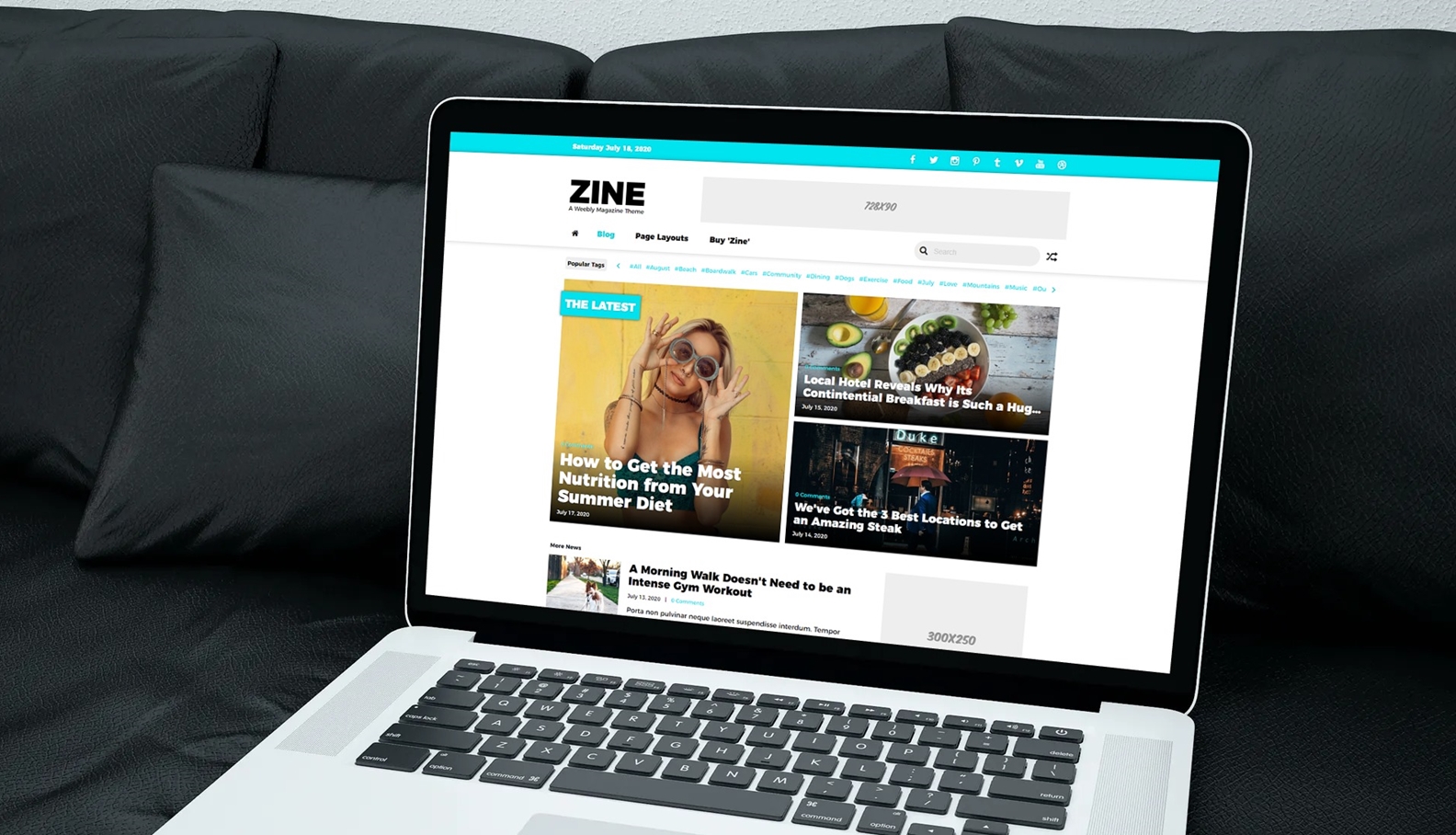
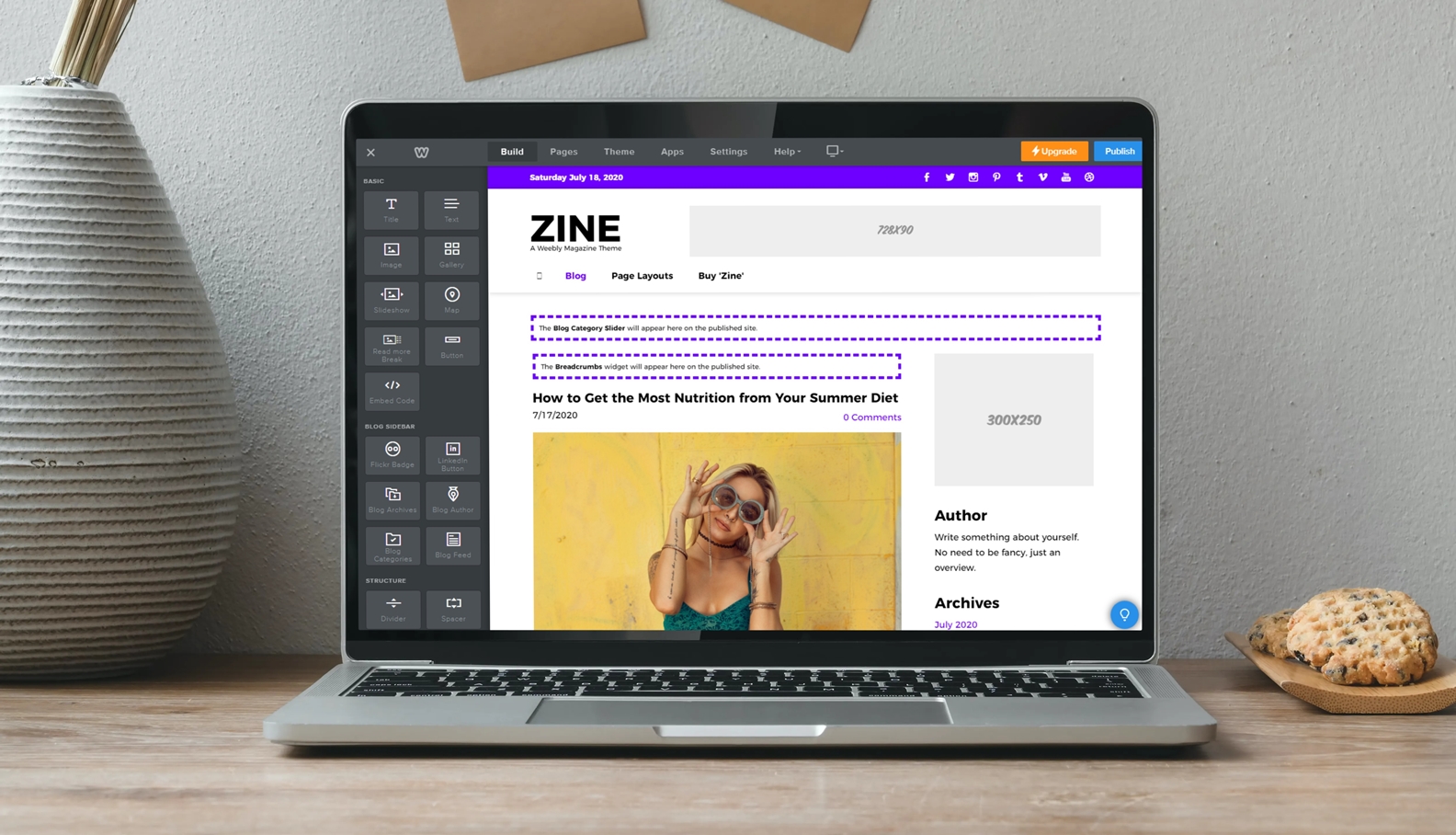

Zine
The ultimate Weebly magazine theme
Zine is 100% truly magazine and 100% expertly built exclusively for Weebly websites.
What is Zine?
Zine is the ultimate magazine theme for your Weebly site. Once applied to your Weebly site, Zine will automatically style and organize your blog posts to fit beautifully within its magazine layout. Why, it's almost magical, one could say!
We know how difficult it can be to setup some third-party Weebly themes, which is why despite Zine's magazine layout, there are absolutely no codes to change or settings to apply. Everything is done automatically. This means you can publish your site the second after applying Zine to it and it'll look amazing. You'll be up in minutes even if you have hundreds of blog posts!
Accompanying Zine's modern and attractive magazine layout are some important magazine theme feature such as a category slider, numbered blog pagination, breadcrumbs, and category page, archive page, and previous page titles so your visitors know exactly where they are on your site.
Features
- 100% ResponsiveYes, Zine is 100% responsive.
- Weebly 4's Customizable HeaderWeebly 4's customizable header gives you a drag & drop banner area, which you can add a background image or solid background color to. You can also adjust the banner's height, or choose to make the background image parallax, reveal, or a video background (pro accounts only).
- Weebly 4's Section ElementWeebly 4's section element allows you to create unique sections within the main content area. Each section is an independent drag and drop area that can be further customized with a background image or color, parallax or reveal effects, and a video background (pro accounts only).
- Home IconThe first item to appear in the navigation is a home icon. This home icon automatically links to your site's homepage.
- Image Hover Zoom AnimationThe images of the blog posts on the main blog pages will zoom in when they're hovered.
- Accent ColorZine comes with an accent color that you can choose under "Theme>Theme Options>Accent Color". The accent color is the color used by the top bar, category slider, blog post labels, navigation, active links, social media icons, pagination, buttons, etc.
- Accent Color 2Zine's second accent color can be changed under "Theme>Theme Options>Accent Color 2". The second accent color is the color used in combination with elements that use the first accent-color.
- BreadcrumbsBreadcrumbs appear at the top of your blog's homepage and posts' page, and provide a clickable navigation. The breadcrumbs will automatically display the homepage of the blog being viewed, as well as the title of the blog post or category page being viewed.
- Recommended Content WidgetZine's recommended content widget will automatically recommend 3 random blog posts from your blog at the bottom of every blog post. You can turn off the recommended content widget under "Theme>Theme Options>Recommended Content".
- Random Post GeneratorTo the right of the ticker is a random post generator. When visitors to your site click the random post generator, they'll be automatically taken to a random blog post within your blog every time.
- Blog Page TitlesThe "Category", "Archives", and "Previous" pages will automatically display their respective category, archive date, or page number so visitors to your site know what page they're viewing.
- SloganTo keep with your brand's image, beneath the logo is a "Click Here to Edit" text box for a slogan. The slogan will appear beneath your logo on just the desktop version of your site.
- CalendarIn the top-left of the theme is a calendar that displays the current day of the week, month, day, and year.
- Duplicating Global Ad SpaceAppearing to the right of the logo is a drag and drop area for a 728x90 ad (or anything). This global ad space will automatically clone itself and appear at the bottom of the website.
- Theme OptionsTheme options make it easy to customize Zine without touching a line of code. Zine's theme options includes turning of the social media icons, changing the site width, an accent color, a second accent color, the blog's breadcrumbs, and Themezier's free footer .
- Scroll To Top ButtonZine has a built-in scroll-to-top button that appears on all page layouts. The scroll to top buttons takes on the accent color.
- H1 TagsZine's blog post titles are h1 tags. H1 tags are important for SEO because they help the search engines quickly identify the content within a page.
- Blog Category SliderAny categories you apply to a blog post will automatically appear in the blog's sidebar and directly beneath the navigation in an attractive slider for easy content organization.
- Blog Post Search FunctionZine's blog post search function allows visitors to your site to easily search all of the blog posts within a blog. Note: This search function does not search all the pages of a Weebly site, just blog posts.
- Numbered Blog PaginationNumbered blog pagination appears at the bottom of any main blog page and allows visitors to easily navigate between pages. Zine's numbered blog pagination, from the current page, allows visitors to easily visit the next 2 or previous 2 pages, the first page, and the last page of a blog.
- 2 Page LayoutsZine comes standard with 2 page layouts: a header and a no header page layout.
- Drag & Drop FooterZine comes with a global drag and drop footer (includes free Weebly accounts). Changes made in the footer on one page will automatically reflect on all pages. The footer must initially be turned on to be used by going to "Theme>Theme Options>Free Footer".
- 100% Support & Free Lifetime UpgradesAs a user of this theme, we've got your back 100%! Though our themes are rigorously tested (they really are -- sometimes it takes days to iron out the bugs), if any issues ever arise with this theme, simply send us a message! You'll also enjoy free upgrades to the latest version of this theme for its lifetime. When new versions are available, you'll be sent a notification and download link via e-mail.